Security Tip: Disable Dev & Test Commands in Production
[Tip #6] Because sometimes being paranoid is a good thing.
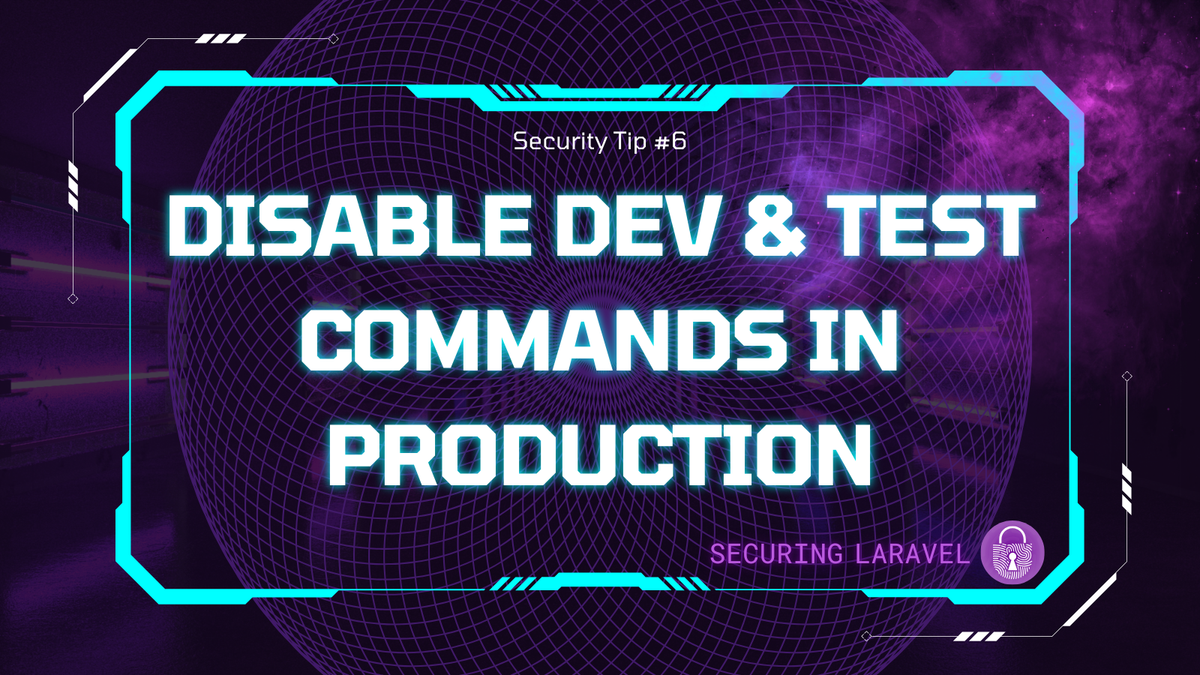
Prohibitable trait in Laravel 11 which solves this problem in a more elegant way. Head over to Security Tip #83 to learn more about it.If you’re like me, you’ll have some Artisan commands in your projects that run development and/or testing tasks. These commands manipulate data in some way and are definitely not safe to run on production.
This is what I do to stop dev & test Artisan commands being accidently run:
- Block execution of the command within the
handle()method by checking the environment. I usually throw an error message and return an invalid response.
public function handle()
{
if (! app()->isLocal()) {
$this->error('This command can only be used in dev!');
return Command::INVALID;
}
// ...
}- Hide the command from
php artisanby returningtruefrom aisHidden()method on the command. This just keeps Artisan a bit cleaner.
public function isHidden()
{
return ! app()->isLocal();
}- There is no step three. 😎
Depending on the environments you need to target, there are a few different conditionals you can use:
// By name
app()->environment('local')
// Multiple by name
app()->environment('local', 'testing')
// 'local'
app()->isLocal()
// 'testing'
app()->runningUnitTests()
// 'production'
app()->isProduction()Finally, putting it all together into a command so you can see all the pieces in action:
<?php
namespace App\Console\Commands;
use Illuminate\Console\Command;
class DevHelper extends Command
{
/** @var string */
protected $signature = 'dev:helper';
/** @var string */
protected $description = 'Perform an important dev task.';
public function isHidden()
{
return ! app()->isLocal();
}
public function handle()
{
if ($this->isHidden()) {
$this->error('This command can only be used in dev!');
return Command::INVALID;
}
// ...
return Command::SUCCESS;
}
}Found this security tip helpful? Don't forget to subscribe to receive new Security Tips each week, and upgrade to a premium subscription to receive monthly In Depth articles, or toss a coin in the tip jar.
Reach out if you're looking for a Laravel Security Audit and Penetration Test or a budget-friendly Security Review, and find me on the various socials through Pinkary. Finally, don't forget to check out Practical Laravel Security, my interactive security course.





